Website Builder Comparison: Hostinger AI Builder vs Bluehost vs PageCloud

Creating a website today should be intuitive, fast, and powerful—without the need for advanced coding. Whether you’re launching a business, a portfolio, or an online store, the right website builder can make all the difference.
In this in-depth comparison, we analyze three leading platforms that offer hosting with website-building tools. These are platforms with integrated capabilities.
Hostinger’s AI Website Builder, Bluehost Website Builder, and PageCloud.
🥇 Hostinger AI Website Builder – Best All-in-One Solution
Hostinger’s AI Website Builder is a cutting-edge, beginner-friendly platform that combines powerful AI tools with affordable hosting. It’s ideal for anyone who wants to launch a site in minutes—with minimal effort and no technical skills.
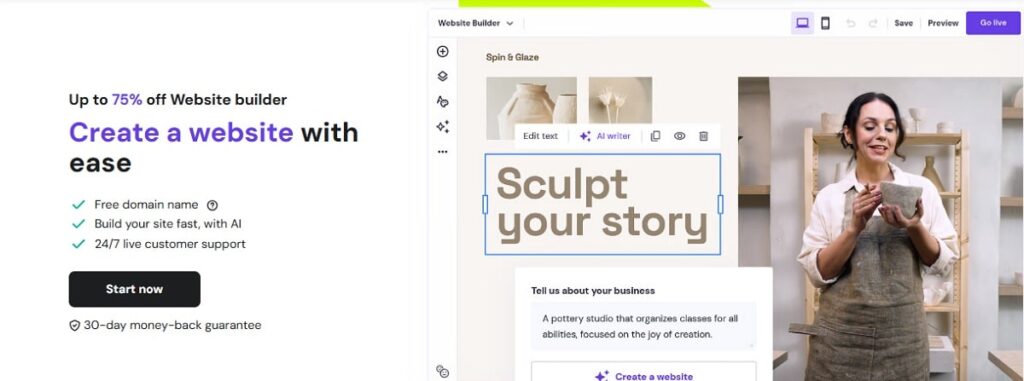
🔍 Key Features:
- AI-Powered Setup: Generate a full website with content and layout by answering a few questions.
- Drag-and-Drop Editing: Fully customizable with visual tools.
- Modern Templates: Mobile-responsive and SEO-friendly designs.
- Built-In Hosting: Lightning-fast servers with free SSL, CDN, and custom domains.
- eCommerce-Ready: Manage products, payments, inventory, and orders from one dashboard.
- Marketing Tools: Includes AI writer, logo maker, image optimizer, and analytics.
💼 Ideal For:
Entrepreneurs, freelancers, small businesses, and beginners who need a full solution with smart automation and design flexibility.
💰 Pricing:
- Starts around $2.99/month, including hosting, domain, and AI builder tools.
✅ Pros:
- Incredibly fast setup using AI
- Affordable all-in-one pricing
- Easy to scale with built-in store features
- No coding required
⚠ Cons:
- Less granular design freedom than PageCloud
- Advanced developers prefer more open platforms
➡️ Get Hostinger Website Builder
🥈 Bluehost Website Builder – Best for WordPress Integration
Bluehost Website Builder merges the power of WordPress with a simple drag-and-drop interface. It’s perfect for users who want easy site creation now, with the ability to scale and modify later.
🔍 Key Features:
- Smart WordPress Builder: Combines WP flexibility with guided design tools.
- Drag-and-Drop UI: Modify layouts and sections easily.
- WooCommerce Integration: Launch an online store with ease.
- Free Domain & SSL: Included in all plans.
- Theme & Plugin Access: Unlock full WordPress capabilities when needed.
💼 Ideal For:
Business owners, bloggers, and marketers who want the simplicity of a visual builder with the long-term power of WordPress.
💰 Pricing:
- Starts around $2.95/month, including hosting and WordPress.
✅ Pros:
- Seamless transition to full WordPress customization
- Visual editing tools for beginners
- Great performance and support
- WooCommerce support
⚠ Cons:
- Some learning curve for WordPress features
- Upsells during setup
🥉 PageCloud – Best for Creative Control
PageCloud is a premium website builder designed for designers, agencies, and creatives. It offers unmatched layout control, allowing users to design down to the pixel.
🔍 Key Features:
- Freeform Drag-and-Drop: Total flexibility to place elements anywhere.
- Custom Code Support: Add HTML, CSS, or JS for advanced features.
- Design-Centric Templates: Ideal for portfolios, creative sites, and landing pages.
- Built-In Hosting: Includes SSL, CDN, and analytics.
- App Integrations: Connect forms, media, social tools, and more.
💼 Ideal For:
Creative professionals and web designers who want full visual control without using rigid templates.
💰 Pricing:
- Starts around $20/month with premium design features and hosting included.
✅ Pros:
- Unparalleled design flexibility
- Fast, secure managed hosting
- Ideal for agencies and visual storytellers
⚠ Cons:
- More expensive than Hostinger or Bluehost
- Requires more manual mobile optimization
- Limited built-in blogging and eCommerce features
⚖️ Side-by-Side Comparison
| Feature | Hostinger AI Builder | Bluehost Builder | PageCloud |
|---|---|---|---|
| Ease of Use | ⭐⭐⭐⭐⭐ | ⭐⭐⭐⭐☆ | ⭐⭐⭐⭐ |
| AI Assistance | ✅ Yes | ✅ Basic AI | ❌ No |
| Design Flexibility | ⭐⭐⭐⭐ | ⭐⭐⭐⭐ | ⭐⭐⭐⭐⭐ |
| eCommerce Support | ✅ Built-in | ✅ WooCommerce | ✅ Moderate |
| WordPress Integration | ❌ Not required | ✅ Full | ❌ No |
| Best For | Beginners, SMBs | WP Users, Long-Term Growth | Designers, Creatives |
| Price Range | 💲 Affordable | 💲💲 Budget-Mid | 💲💲💲 Premium |
🧠 Final Recommendation
- 🟢 Choose Hostinger AI Builder if you want a smart, fast, and affordable way. It helps you launch a professional website with AI assistance.
- 🔵 Go with Bluehost if you’re ready to tap into WordPress scalability while enjoying beginner-friendly tools.
- 🎨 Use PageCloud if you’re a designer or creative professional who needs pixel-perfect control and custom visuals.
Each of these builders serves a unique purpose. Your ideal choice depends on whether you value automation, integration, or design freedom most.